Module 6: Creating an Invoice
Prepared by:
GAZI/GUIMEL
Introduction
Dreamy m- Learning Project’s target group is women with lower educational attainment who produce handicraft from their home. The aim is to help them to acquire mobile- digital and entrepreneurial skills to sell their handicrafts in digital markets by using smart phones efficiently. According to this aim, we will develop a mobile application, which is easy to understand, and easy to use; for Android and iOS operating systems, web based interface bridging mobile applications to m-learning portal. In the training program we prepared, we will explain to women how to proceed step by step with free and common mobile applications.
In line with this framework, this module aims to explain issues such as creating invoices, establishing contracts for buyer-supplier relationships for Internet shopping, applying for insurance to sell online products, and creating electronic signatures for women who want to sell their handicrafts on the internet.
1. Basic concepts and explanations
As you saw in module 1 you have to make a differences between Internet and the Web: Internet is a network of global exchanges – including private, public, business, academic and government networks – connected by guided, wireless and fiber-optic technologies
The Web, or World Wide Web (W3), is basically a system of Internet servers that support specially formatted documents.
Internet, linking a computer to other computers around the world, is a way of transporting content. You have to access the internet to view the World Wide Web and any of the web pages or other content it contains the web is the information-sharing portion of the internet. The Web also utilizes browsers, such as Google or Internet to access Web documents called Web pages that are linked to each other via hyperlinks.
The taxpayers who have the status of Limited Company and/ or a sole trader who sells goods and services over the internet can benefit from electronic invoice application. There is no turnover restriction for the electronic bill transition. Even those with very low turnover can benefit from electronic invoicing.
A quick Google search will reveal many options. Programs such as Microsoft Office have a customizable template in their software, and you can download the templates and find websites that are available in Office.
Cash board: Cash board offers a downloadable template that you can open in Microsoft Word. Templates are simple but customizable.
Invoice berry - Office, Open Office and Excel Templates
Microsoft - If you don't like the template from Microsoft Office, go to the Microsoft template gallery for more options.
In addition to Microsoft Office, Google Docs has templates that you can select in the template gallery, and Apple offers options for productivity applications.
Some websites allow you to create, print, save, and send invoices directly from their site. You don't need any other programs except for a web browser.
The following section shows some free applications for learning to create electronic invoices.
2. Invoicing on Mobile
For IOS
The free version of Invoice Simple is available on iPhone, iPad, and iPod Touch and can be used to create 3 free invoices or estimates on your mobile device.
Step 1: Go App Store and search “invoice” (see modules 1 and 2 to see how to go and how to search)
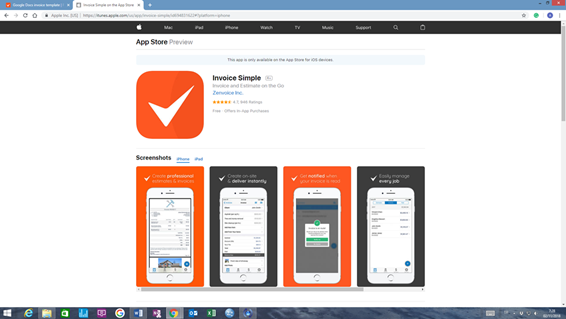
Step 2: Click the Download for your chosen template then enter the password for the Apple ID
For Android
The free version of Invoice Simple can be used to create a limited number of invoices.
Step 1: Go to Google Play

Step 2: Click the Download for your chosen template then enter the password for the Google
Android and IOS
Wave Provides both Android and Chrome views in the same wallet. The application that you can reach from any mobile phone is described below
Step 1: Type “wave invoicing on iOS and Android” on google web browser
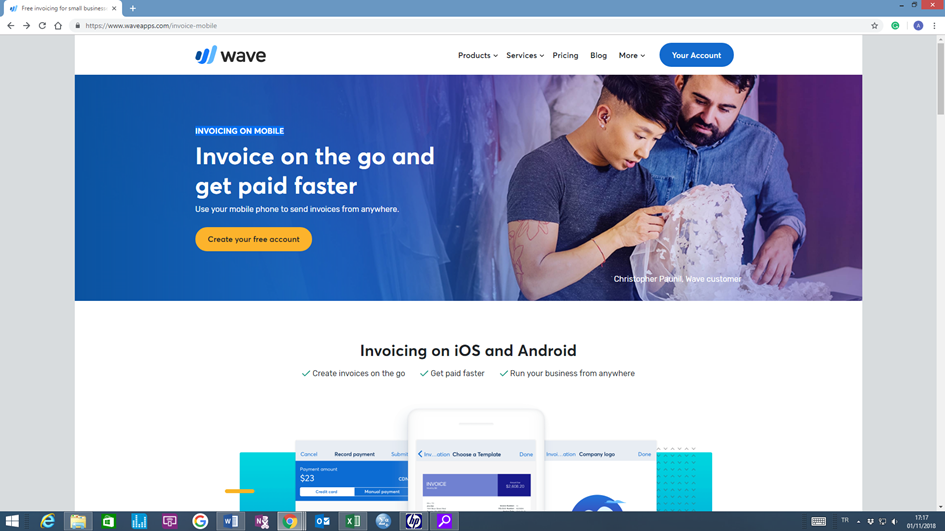
Step 2: click start now
Step 3: Check out wave
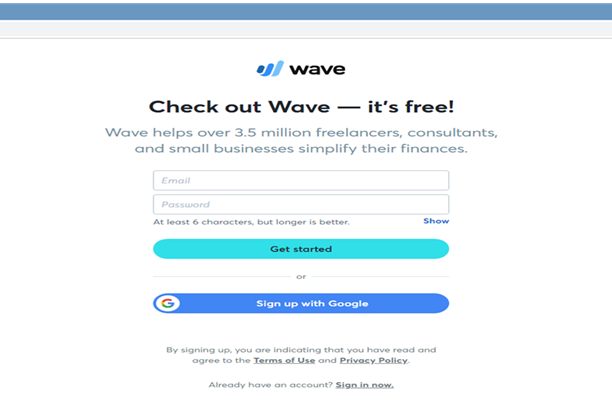
Step 4: Choose get paid for your work
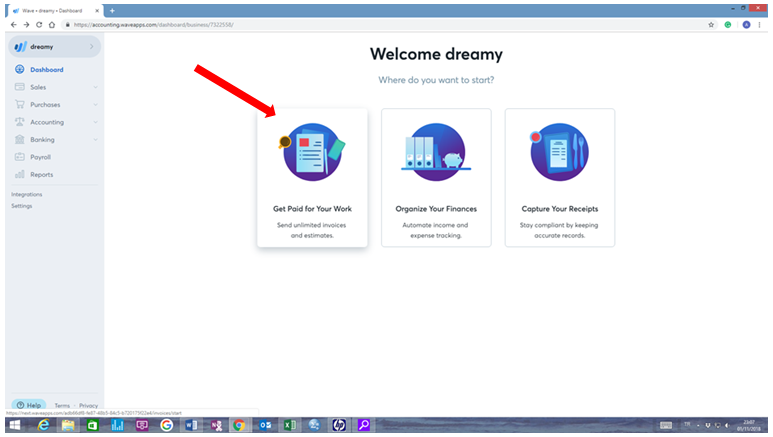
Step 5: Add your logo (See module 3 for logo design), pick your accent color and choose your template.) Then click lets go
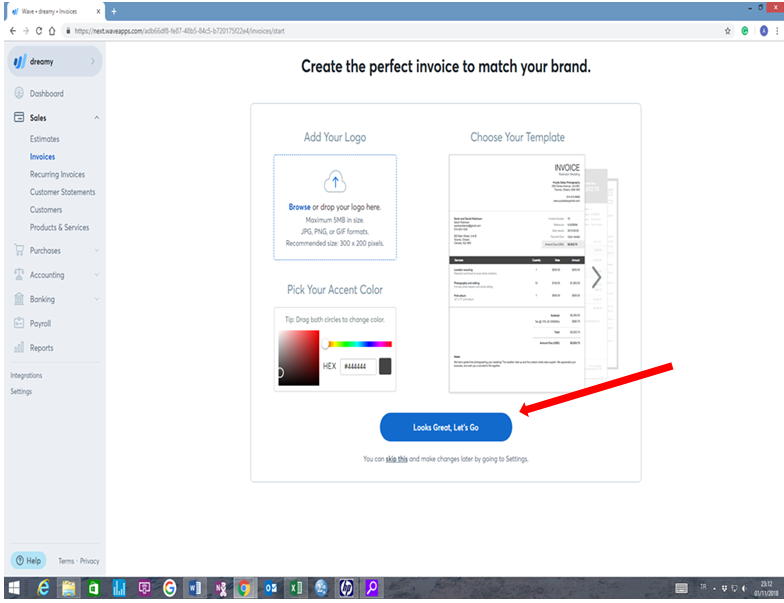
Step 6: here is the new invoice arrange invoice information by yourself and save it. You can use this template continuously
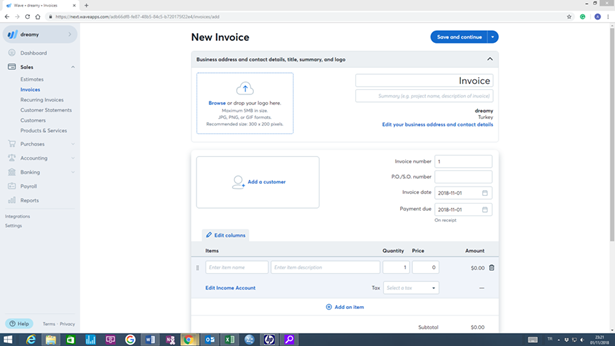
How to create an invoice in Google Docs
Step 1: search on Google for “Google Docs Invoice Templates” to access the Templates menu the following page will open
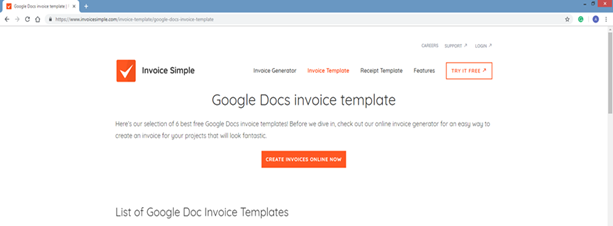
Step 2: Please select the invoice template that most suitable for you then click Google doc (download link)
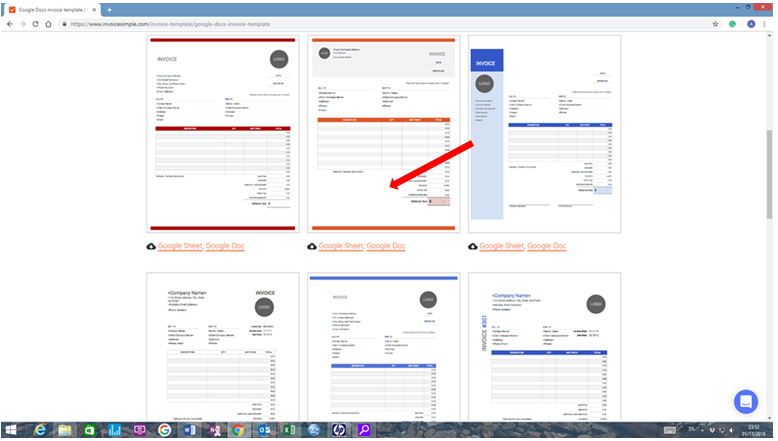
Step 3: After clicking one the download links below, from there select ‘File’ from the top menu
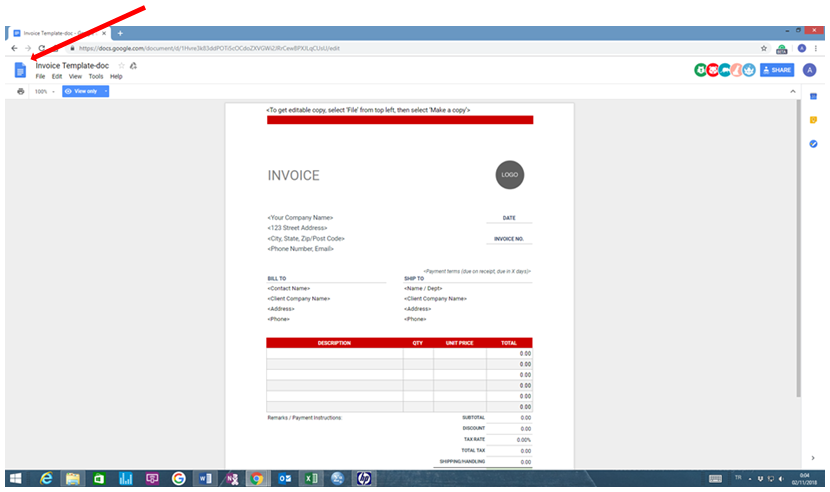
Step 4: select ‘Make a copy.
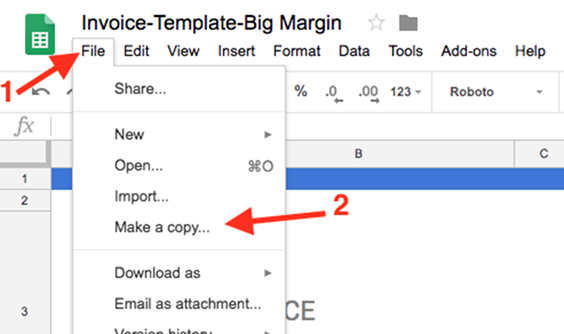
Step 5: your template will be saved to “My drive”

Step 6: Open Google page, at the top right, click Google Application
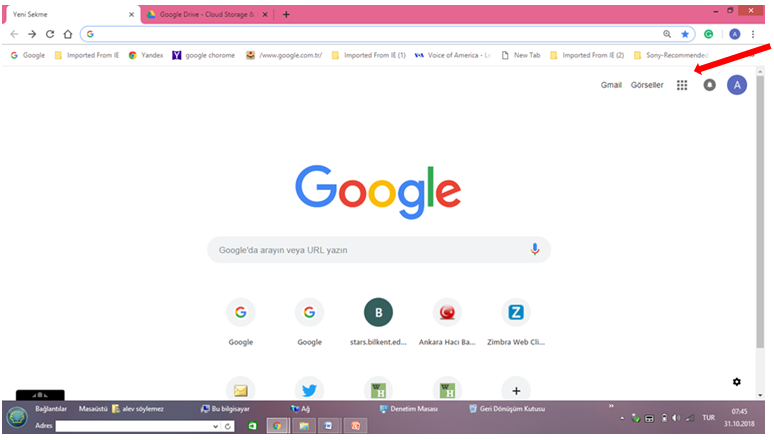
Step 7: Then go to your Google Drive
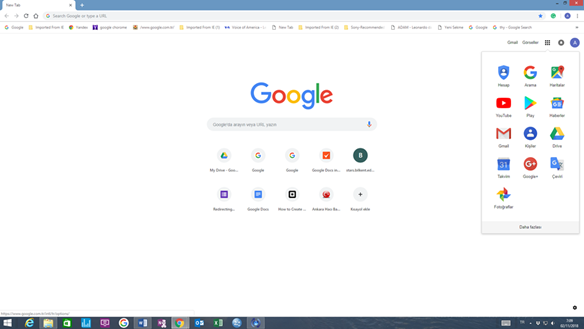
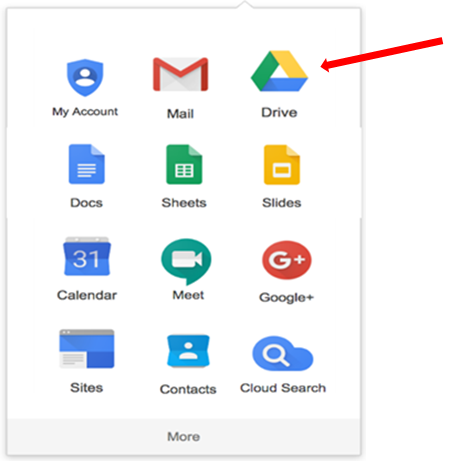
Step 8: Click the “+ My Drive button in the drop-down menu
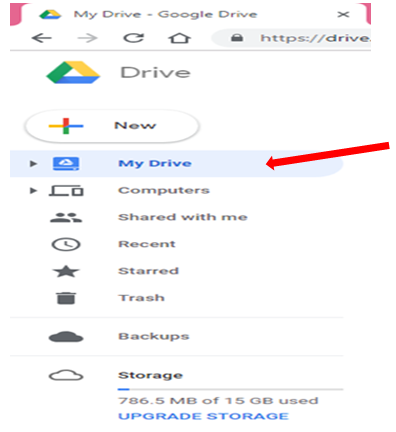
Step 9: This brings you to the templates page. You can add, edit, or format text in a spreadsheet. In addition, you can share files and folders with people and choose whether they can view, edit, or comment on them.
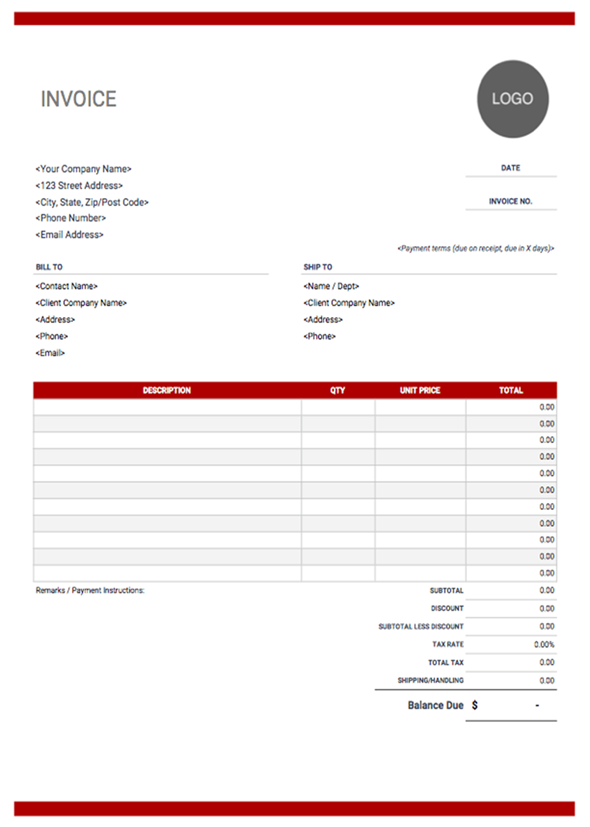
3. Create contract formation of buyer-supplier relationships for the Internet shopping
|
For the most part, the general principles in the formation of a contractual relationship regarding online purchases can be applied after the following general actions between a vendor, and the purchaser:
Upon the acceptance from the vendor of a customer’s offer, a contractual relationship has now been established Source: http://www.findlaw.com.au/articles/4500/internet-shopping-how-a-contractualagreement-is-f.aspx |
Before the establishment of a contract between the consumer and the seller on the internet, the service or the goods provider about the issues in the regulation must inform the consumer. Some of the information that should be given to the consumer by the seller within the scope of the regulation before the establishment of the contract is as follows:
- name, title, address, telephone and other access information of the vendor or provider,
- the basic characteristics of the goods or services subject to the contract,
- the selling price of the goods or services, including all taxes,
- if there is any delivery costs,
- information on payment and delivery or performance;
- conditions for the exercise of the right of withdrawal.
These preliminary information must be confirmed by the consumer before the purchase is made online, otherwise the contractual relationship is not established.
4. Contract information
In December 2015, the EU Commission proposed a directive on contracts for online and other distance sales of goods (online sale of goods directive).The proposed Online Sale of Goods Directive would provide for maximum harmonization, thereby prohibiting Member States from introducing a higher level of consumer protection within the scope of the directive. As already stated above, first of all, where a product or service is purchased in the EU, the trader must provide clear, accurate and understandable information about the product or service before purchasing the product.
In this context, together with the proposed new arrangements, a typical online shopping contract should include the following elements:
- the trader's identity, address, e-mail and telephone number
- professional title and VAT details of the trader (if applicable)
- trade register number of the trader
- the main product characteristics
- the total price inclusive of taxes and all charges
- delivery costs, (if applicable) - and any other additional charges
- arrangements for payment, delivery or performance
- the duration of the contract (if applicable)
- any delivery restrictions in certain countries
- the right to cancelling order within 14 days
- available after-sales servicesdispute resolution mechanisms
To apply for insurance to sell online products
You can be held responsible for the products sold because you sell the products you made under the name of your business. For example, you are an online retailer selling extravagant personalized cakes and delivering them to clients’ doors. If someone blames you for food poisoning soon after eating one of your cakes, you could be liable to pay compensation claims. In addition, the product can be damaged during cargo operations or your product may be stolen. At this stage, insurance could cover the cost of replacement, based on the cost price. In this respect, contacting an insurance agent will be the right approach to help you understand what type of insurance you really need, such as product liability and commercial liability.
On the other hand, as seen in the following steps, buying insurance now becomes a very easy and time-saving process. Only the most appropriate offers with your information are prepared as soon as possible. You will be given a proposal after the preliminary review. Therefore, you can buy the insurance you find most suitable.
Step 1: You fill in the form that including the insurance inquiry, which is shown below. You must ensure that the information you complete is correct. In addition, missing information should not be entered. The information required according to each branch varies.
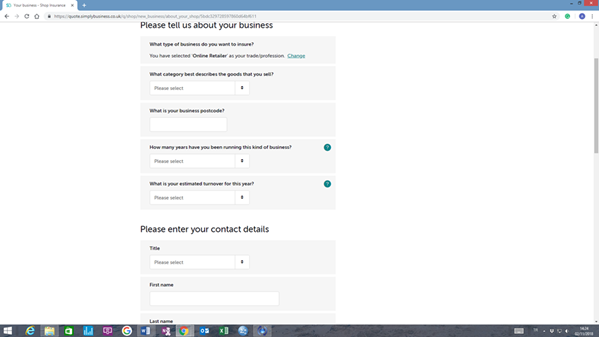
Source: https://quote.simplybusiness.co.uk/q/shop/new_business/about_your_shop/5bdc329728597860d64bf611
Step 2: After entering your information, these criteria will be evaluated and you will find the most suitable offers. It is possible to make a comparison between the offers by choosing the ones you want. You should review this comparison online in terms of limit, guarantee and price.
Step 3: The last step you need to make for the product you specify is to buy. To buy online, you will need to do the insurance inquiry process.
5. Create electronic signature
New business opportunities have emerged as paper-based transaction systems are moved online. Using your electronic signature in business paper-based processes such as your invoices, contracts, e-mails, etc. is important to improve your business. There are many platforms available to download from mobile phones for the electronic signature. One of them is DocuSign. DocuSign is a free and convenient platform for electronic signature to be used on mobile phones. It is Available on: iPhone, iPad, Android, and Windows.
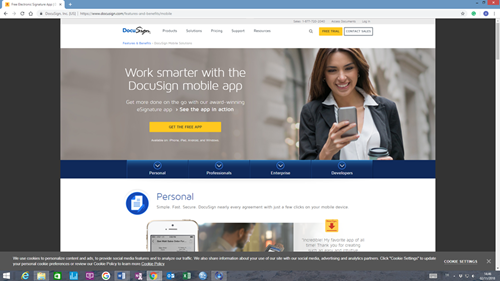
Source: https://www.docusign.com/features-and-benefits/mobile
Step 1: To download application sign in with e-mail address. Then the application link will be sent to the e-mail address.
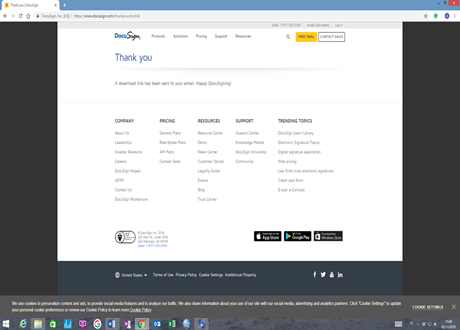
Step 2: Download the application from incoming e-mail
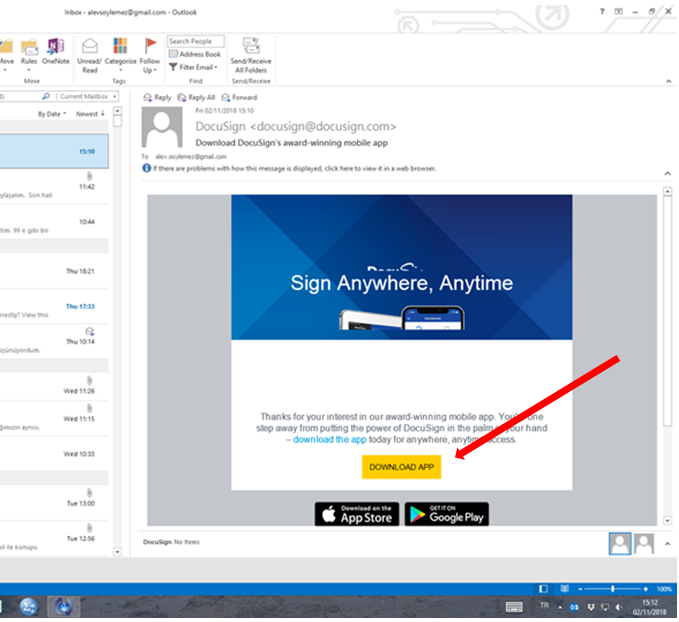
Step 3: To customize your DocuSign Account enter the required information and create your account
Step 4: Click the 'Activate' button to finish your account activation that sent your e-mail address
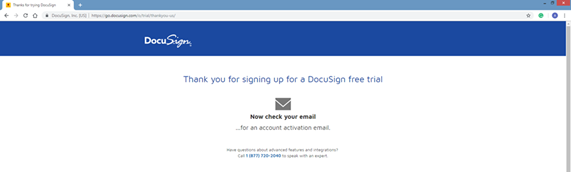
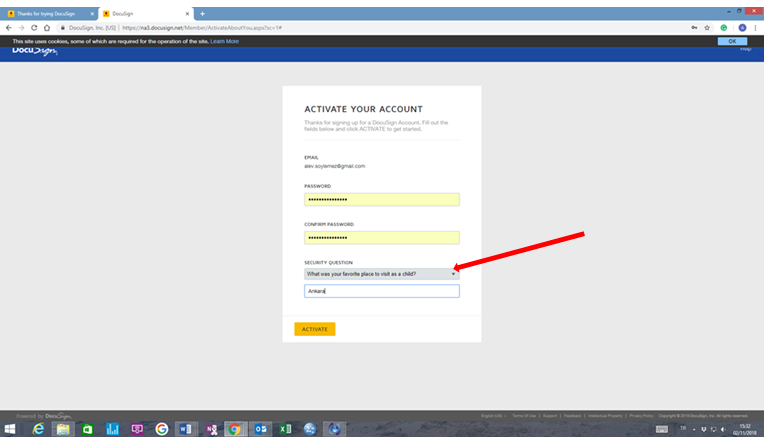
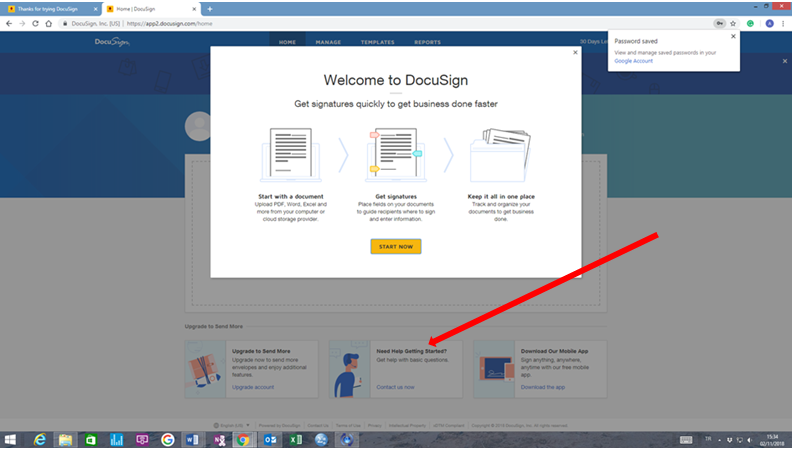
Step 6: Upload a document
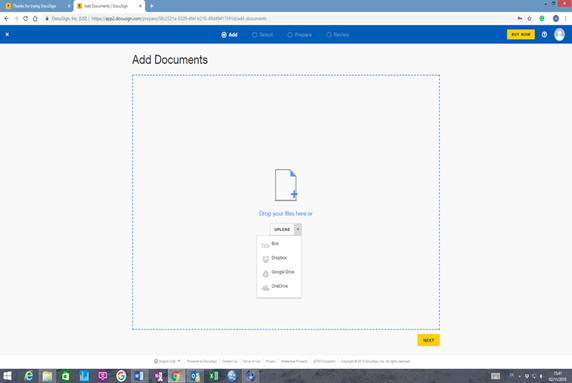
Step 7: Select to Google Drive
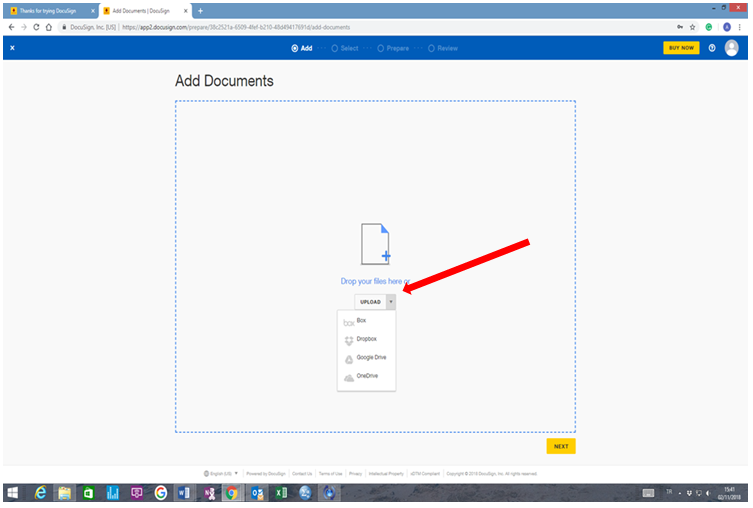
Step 8: Upload your previously created invoice from google docs to this module
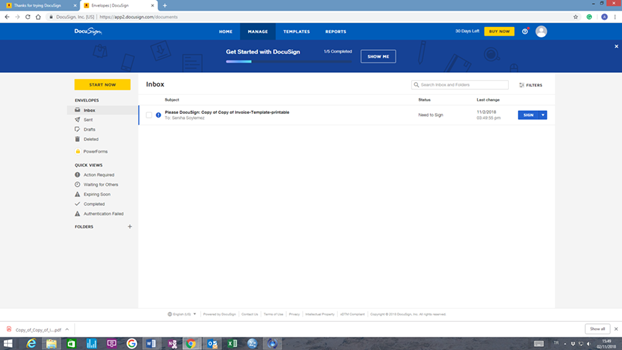
Step 9: Log in to your account if you have not already done so.
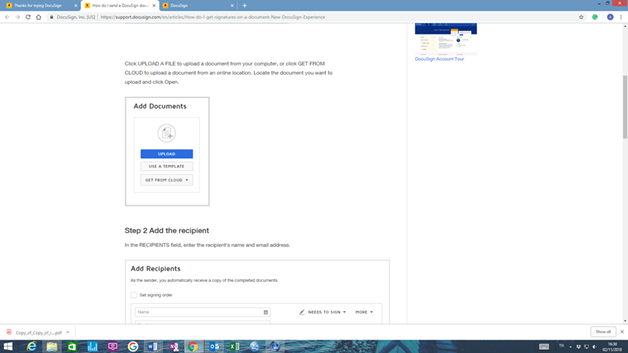
Step 10: In the RECIPIENTS field, enter the recipient's name and email address.
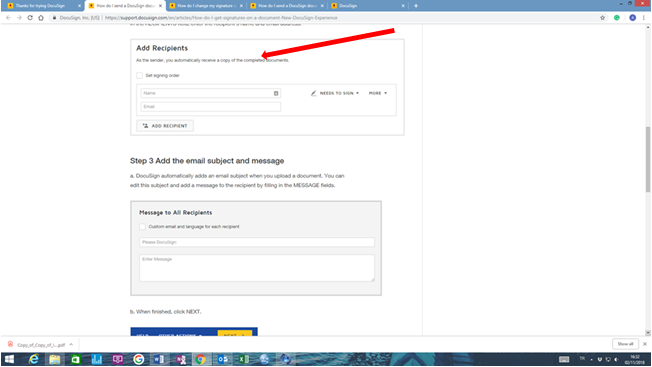
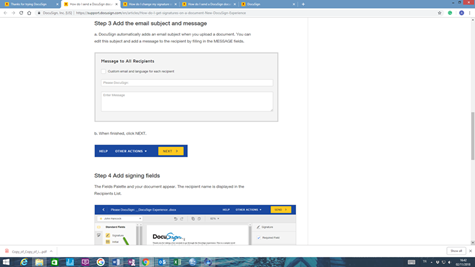
When finished, click NEXT then Add signing fields
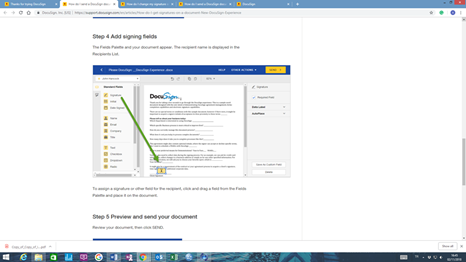
7. References
https://itunes.apple.com/us/app/invoice-2go-invoice-estimate/id540236748?mt=8
https://itunes.apple.com/us/app/free-invoice/id1368542810?mt=8
https://itunes.apple.com/us/app/invoice-simple/id694831622?mt=8
https://www.waveapps.com/invoice-mobile
https://www.and.co/invoice-app/free-invoice-app-for-iphone
https://techwiser.com/free-invoice-app-for-android/
http://bestandroidapps.com/5-best-invoicing-apps-for-android-simple-minimal-and-powerful/
https://www.makeuseof.com/tag/best-free-ways-create-manage-invoices-online/
https://play.google.com/store/apps/details?id=com.zoho.invoicegenerator&hl=en
https://www.waveapps.com/free-accounting-software/
https://www.techopedia.com/definition/2419/internet
https://www.quora.com/What-is-the-difference-between-the-World-Wide-Web-and-the-Internet
https://www.invoicesimple.com/invoice-template/google-docs-invoice-template
http://www.findlaw.com.au/articles/4500/internet-shopping-how-a-contractual-agreement-is-f.aspx
http://www.europarl.europa.eu/RegData/etudes/BRIE/2016/577962/EPRS_BRI%282016%29577962_EN.pdf
https://europa.eu/youreurope/citizens/consumers/shopping/contract-information/index_en.htm
https://quote.simplybusiness.co.uk/q/shop/new_business/about_your_shop/5bdc329728597860d64bf611
https://startups.co.uk/a-guide-to-online-business-insurance/
https://www.entrust.com/wp-content/uploads/2013/05/digsig_transactions.pdf


